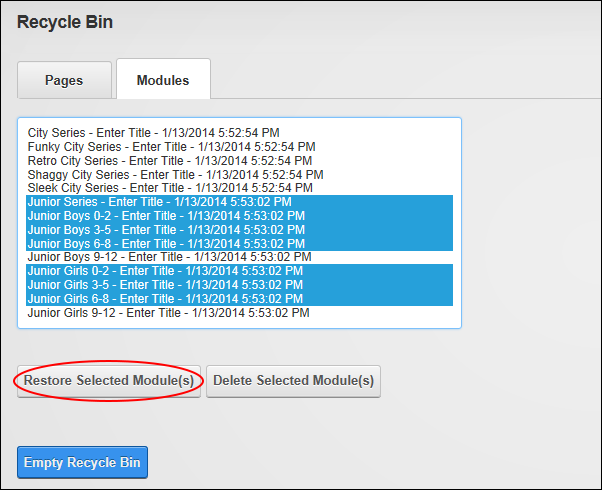Restoring Deleted Modules
How to restore one or more deleted modules to the page that it was originally located on using the Recycle Bin.
- Navigate to >
 Recycle Bin - OR - Navigate to a Recycle Bin.
Recycle Bin - OR - Navigate to a Recycle Bin.
- Optional. If multiple languages are enabled on the site, select one of the following options:
- Show pages and modules from all languages.
- Show pages and modules in current language only.
- Select the Modules tab.
- Click on a child page name to select it. To select multiple pages (as shown below) hold down the Ctrl key when selecting pages.
- Click the Restore Selected (s) button.
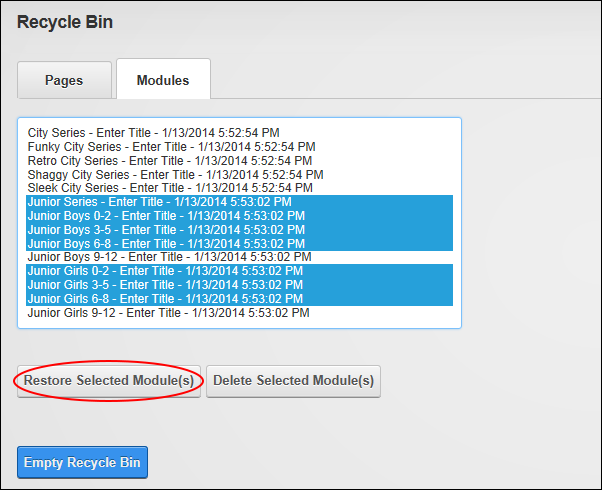
Open topic with navigation